DISCLAIMER: Parlor City Sound earns a commission (at no cost to you) if you click a link to Amazon and buy something while visiting this page. This is only applicable to Amazon links—we don't earn a sales commission from anyone else. Read our advertising disclosure & FAQ to learn more about our strict policies on affiliate marketing.
The audio interface vs mixer discussion is an important one when building a home recording studio or otherwise getting involved with DIY recording. These are big investments when shopping for recording gear, and both devices seem complicated. But what are these things even used for? And which do you need … or do you need both?
These two devices are similar, but they don’t do the same thing. An audio mixer is a device that mixes (blends) several audio signals together, while an audio interface converts analog audio signals into digital signals so they can be used by a computer.
Let’s learn more about audio interfaces and audio mixers, and settle this interface vs mixer debate once and for all—perhaps by using both together. This guide will help you figure out which device(s) you need, and why. So let’s get cracking!
What is an audio mixer or mixing console?

Keeping with the adage “age before beauty,” let’s kick things off by discussing audio mixers. Mixers have played an important role in the recording industry since the 1930’s or so, and they very much still have a place in modern record studios as well.
An audio mixer takes several input signals and mixes them together into a smaller number of output signals. For instance, a 24-channel mixer will take 24 inputs—microphones, instruments, etc.—and combine them into just two or more outputs.
The value of a mixer is obvious if you’ve ever investigated how to record drums. Large mixers with lots of inputs are a godsend when you’re working with a lot of mics and line-in signals (recording straight from a guitar amp, for instance). Especially given the fact most audio interfaces only have eight or fewer inputs … more on that in a bit.
Audio mixers are somewhat complicated at first, so we recommend checking out our guide explaining what an audio mixer is and how it works. That guide will tell you about input channels, output buses and subgroups, and more. But we’ve covered the basics here already. Audio mixers are useful when you need to combine a lot of audio signals together.
What is an audio interface or AD/DA converter?

The audio interface vs mixer discussion takes a pretty big turn when you realize that an audio interface, while similar to a mixer in some ways, is an entirely different piece of equipment. Audio interfaces convert analog audio signals into digital signals and vice versa.
You might see an audio interface referred to as an “AD/DA converter.” This simply means it converts analog (“A”) signals to digital (“D”) signals and back again.
An audio interface allows you to run analog signals into a computer for digital recording in your DAW software. It then converts digital signals back into analog so sound from your computer can be heard over studio monitors or headphones, or be sent off for processing or recording elsewhere.
Most audio interfaces have one, two, four, or eight inputs, usually with preamps on each of them. They’ll also usually have two or more analog outputs, which are used for audio coming out of the computer. Some audio interfaces are bigger, though these can end up getting prohibitively expensive for a lot of DIY recording engineers.
We have a guide explaining how to choose an audio interface that’s worth reading. Like our aforementioned mixer guide, the audio interface guide expands on the technical bits and can help you better understand how audio interfaces work.
Audio interface vs mixer: which do you need? Or do you need both?
Now for the million-dollar question: can you get by with just an audio interface? Or do you also need a mixer? The answer here is really one of necessity and, like every other decision when building a home recording studio, a matter of budget constraints.
If you don’t need a lot of inputs—if you’re just recording a guitar and vocals, for instance—you won’t need more than just an audio interface. Even recording a smaller drum kit, you might get away with just an eight-channel audio interface. Though when multitracking, you’ll often end up unplugging cables to make space for others, and that gets super annoying really, really fast. It also heightens the risk of wearing down or even breaking cables or worse, the device itself.
If you do need a lot of analog inputs, consider using a mixer and an audio interface together. You can run the bus or subgroup outputs from the mixer to the audio interface, allowing you to combine the large input counts of your mixer with the digital conversion of your audio interface.
Mixers with built-in AD/DA conversion
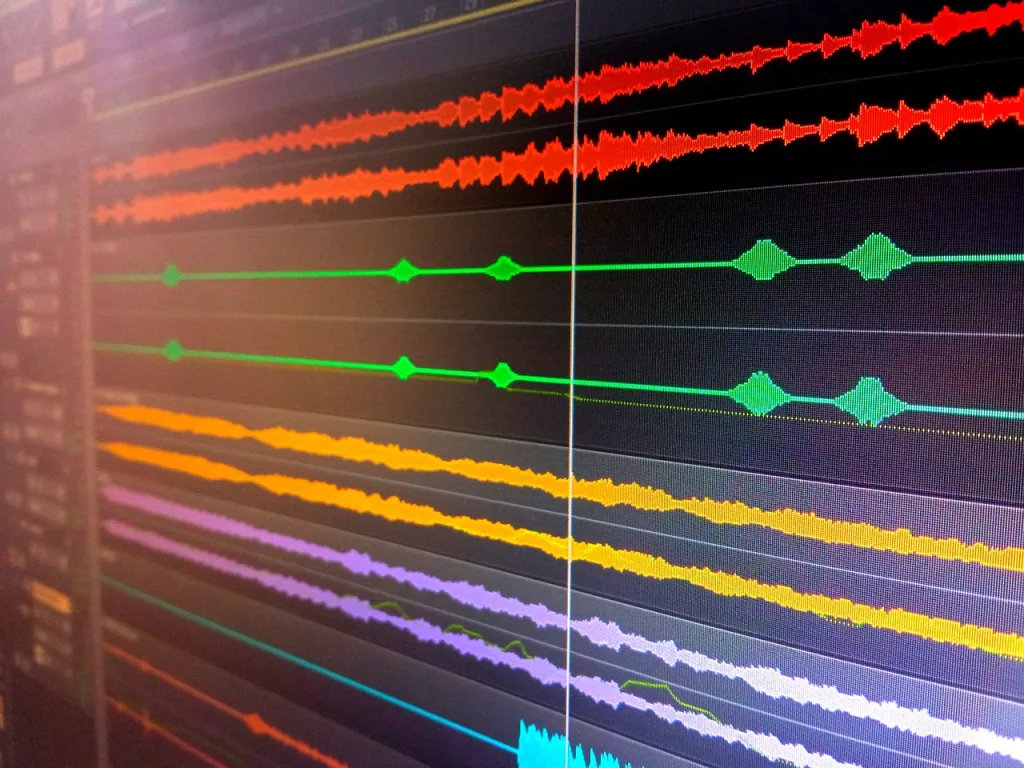
What if you want to record each and every analog input to its own individual track? Surely that must be possible in this day and age, right? Especially when so many DAWs are capable of recording countless tracks simultaneously.
The value in recording every analog input individually should be a no-brainer. The ability to go back and change levels or adjust pans on an individual microphone, versus everything that microphone is grouped up with when using an analog mixer, has obvious benefits. But while this is definitely possible today, it’s certainly not cheap.
There are larger audio interfaces on the market, like the MOTU 24ai or the even more impressive Antelope Orion 32+, with 24 to 32 inputs. But these interfaces are expensive, their inputs are DB25 (which means your XLR and 1/4″ cables need adapting/ converting), and they don’t have built-in preamps. All of that gets pricey.
There’s a cheaper and arguably better alternative to using those super high-end audio interfaces: getting an all-in-one audio mixer with a built-in audio interface. Personally, I call them “mixerfaces.” No one else is calling them that, but maybe I just coined a cool new phrase for the music industry vernacular!
There are a few devices like this on the market today, and they’re perfect for bands recording on a budget. Oh, and did we mention their pricing is comparable to buying a mixer and an audio interface separately? Yep … this is the way.
A few all-in-one mixers worth looking at
We “stan” pretty hard over the Mackie Onyx24, and endorse this “mixerface” so strongly that we nearly didn’t use our affiliate marketing link just then. It’s hard to a beat a 24-channel mixer with 18 XLR preamps, full channel strips, a 24×4 audio interface (that’s 24 simultaneous inputs and four outputs), and 96 KHz/ 24-bit resolution. If there’s a mixerface on the market today with a higher audio resolution and an equal or higher input count, we’ve not seen it yet (and do tell us what we’re missing so we can review it!).
A slightly cheaper option is the PreSonus StudioLive AR16c. At around $600, this mixerface (can’t stop, won’t stop!) has 12 XLR inputs with preamps and 18 channels in all, and also records at 96 kHz/ 24-bit. It’s a lot cheaper than the Mackie, and a lot of music acts can get by just fine with only 12 inputs. So if you don’t need the higher channel count of the Onyx24, the AR16c should get the job done.
There are other all-in-one mixers on the market too—everyone is cramming USB ports into mixers these days. But finding other options on the market that convert every single channel at a reasonably higher resolution is a big challenge. As it stands, these Mackie and PreSonus options are difficult to beat.
The audio interface vs mixer question might not be up for debate much longer
If you’re working with lots of microphones and other sources, chances are you’re going to need to either link up a large format audio mixer to an audio interface, or consider one of those combo mixers (mixerface!) we showed you a bit ago.
You don’t need much of a crystal ball to see where home recording equipment is heading in the near future. With any luck, those combination mixer/ audio interface units—can we get away with saying “mixerface” one last time?—will hopefully take off. We’d love to see even bigger options too, like a mixer with 32 or even 48 XLR inputs, and 32×4 or 48×4 USB output at 96 kHz/24-bit or greater resolution. That would be fantastic!
Until then, the audio interface vs mixer discussion is still one worth having with your bandmates. Combining a large format mixer with an audio interface is a great way to capture a full band without muss or fuss, or too many compromises for that matter. But which solution will work best for you is a matter of how many inputs you need, what resolution you’re tracking at, and how much convenience you’re after.




